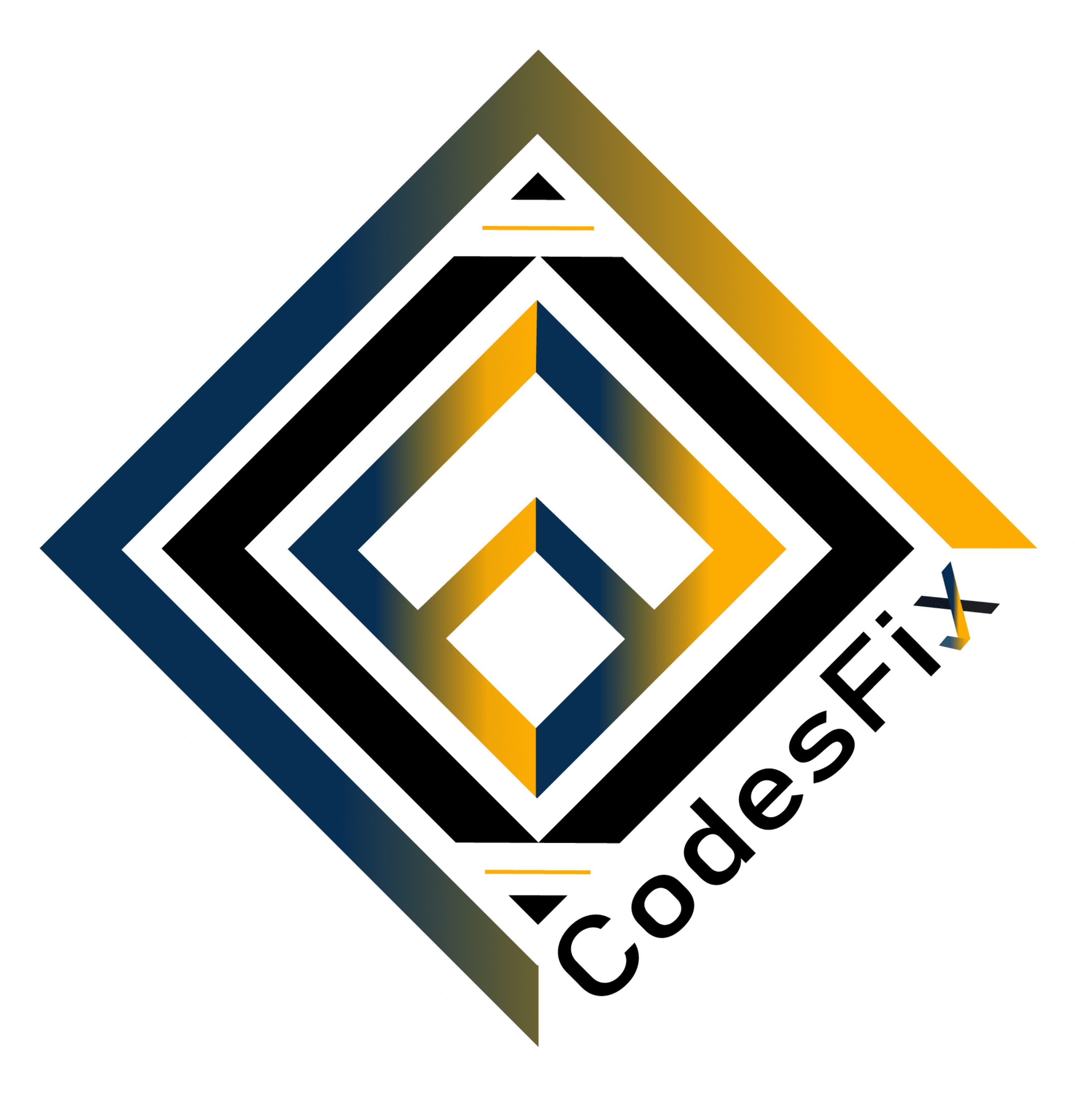Elevating Your Website with Outstanding UI/UX Design
In today’s digital landscape, having a visually appealing and user-friendly website is essential for capturing and retaining visitor attention. UI (User Interface) and UX (User Experience) design play pivotal roles in creating websites that not only look great but also provide a seamless and engaging experience for users. In this blog, we’ll explore the key principles of UI/UX design and how you can apply them to elevate your website.
Understanding UI and UX Design
UI Design focuses on the aesthetics and interactive elements of a website. It encompasses everything that users see and interact with, such as buttons, icons, spacing, typography, and color schemes.
UX Design, on the other hand, is about the overall feel of the experience. It’s concerned with the user’s journey through the site, ensuring it is intuitive, efficient, and enjoyable. UX design involves research, wireframing, prototyping, and testing to optimize the user’s interaction with the site.
Key Principles of UI/UX Design
1. User-Centric Design
The cornerstone of UI/UX design is a user-centric approach. Understand who your users are, what they need, and how they interact with your site. Conduct user research, create personas, and map out user journeys to ensure your design aligns with user expectations.
Tip: Use tools like Google Analytics, Hotjar, and user surveys to gather insights about your audience’s behavior and preferences.
2. Consistency
Consistency in design helps users learn and navigate your site more easily. Use a cohesive color palette, typography, and layout throughout your website. Consistent design patterns create a familiar environment, reducing the learning curve for users.
Tip: Develop a style guide or design system to maintain consistency across all pages and elements of your site.
3. Simplicity
Simplicity in design ensures that users can achieve their goals with minimal effort. Avoid clutter and unnecessary elements that can overwhelm or distract users. Each design element should serve a clear purpose.
Tip: Follow the principle of “less is more.” Prioritize essential elements and use white space effectively to enhance readability and focus.
4. Accessibility
An accessible website ensures that all users, including those with disabilities, can interact with your site effectively. Implementing accessibility best practices, such as proper color contrast, keyboard navigation, and screen reader compatibility, is crucial.
Tip: Use tools like WAVE or Axe to audit your site’s accessibility and make necessary adjustments to improve usability for all users.
5. Visual Hierarchy
Visual hierarchy guides users through your site, highlighting the most important elements first. Use size, color, contrast, and placement to create a clear path for users to follow.
Tip: Apply the “F-pattern” or “Z-pattern” layouts, which align with natural eye movement, to prioritize key information and calls to action.
6. Feedback and Interaction
Providing feedback for user interactions, such as button clicks or form submissions, enhances the user experience. Visual cues like hover effects, loading indicators, and confirmation messages reassure users that their actions have been recognized.
Tip: Incorporate microinteractions—small, subtle animations or responses—to add a layer of interactivity and delight to your site.
Tools and Resources for UI/UX Design
Design Tools
Sketch: A vector graphics editor for interface design.
Adobe XD: A tool for designing and prototyping user experiences.
Figma: A collaborative interface design tool that works directly in the browser.
Prototyping and Testing Tools
InVision: A prototyping tool that allows for interactive mockups.
Marvel: A design platform for prototyping and collaboration.
UserTesting: A platform for getting user feedback on your designs.
Conclusion
Investing in UI/UX design is crucial for creating a website that not only attracts visitors but also keeps them engaged. By focusing on user-centric design, consistency, simplicity, accessibility, visual hierarchy, and interactive feedback, you can enhance the overall user experience and drive better results for your site.
Remember, great UI/UX design is an ongoing process. Continuously gather user feedback, analyze behavior, and iterate on your design to keep your website fresh and user-friendly. Happy designing!